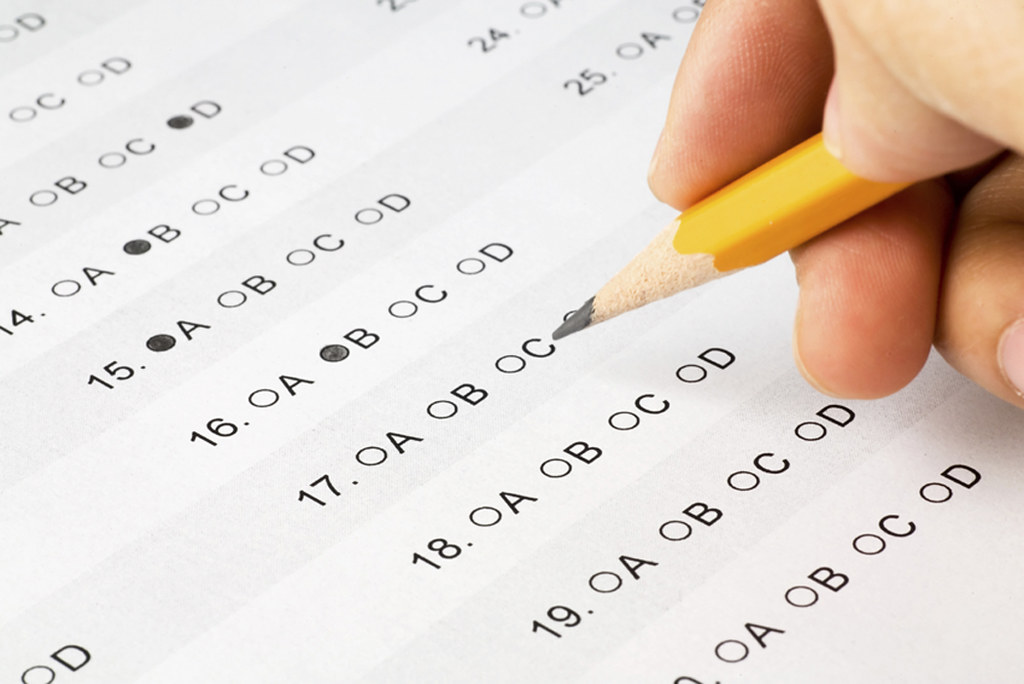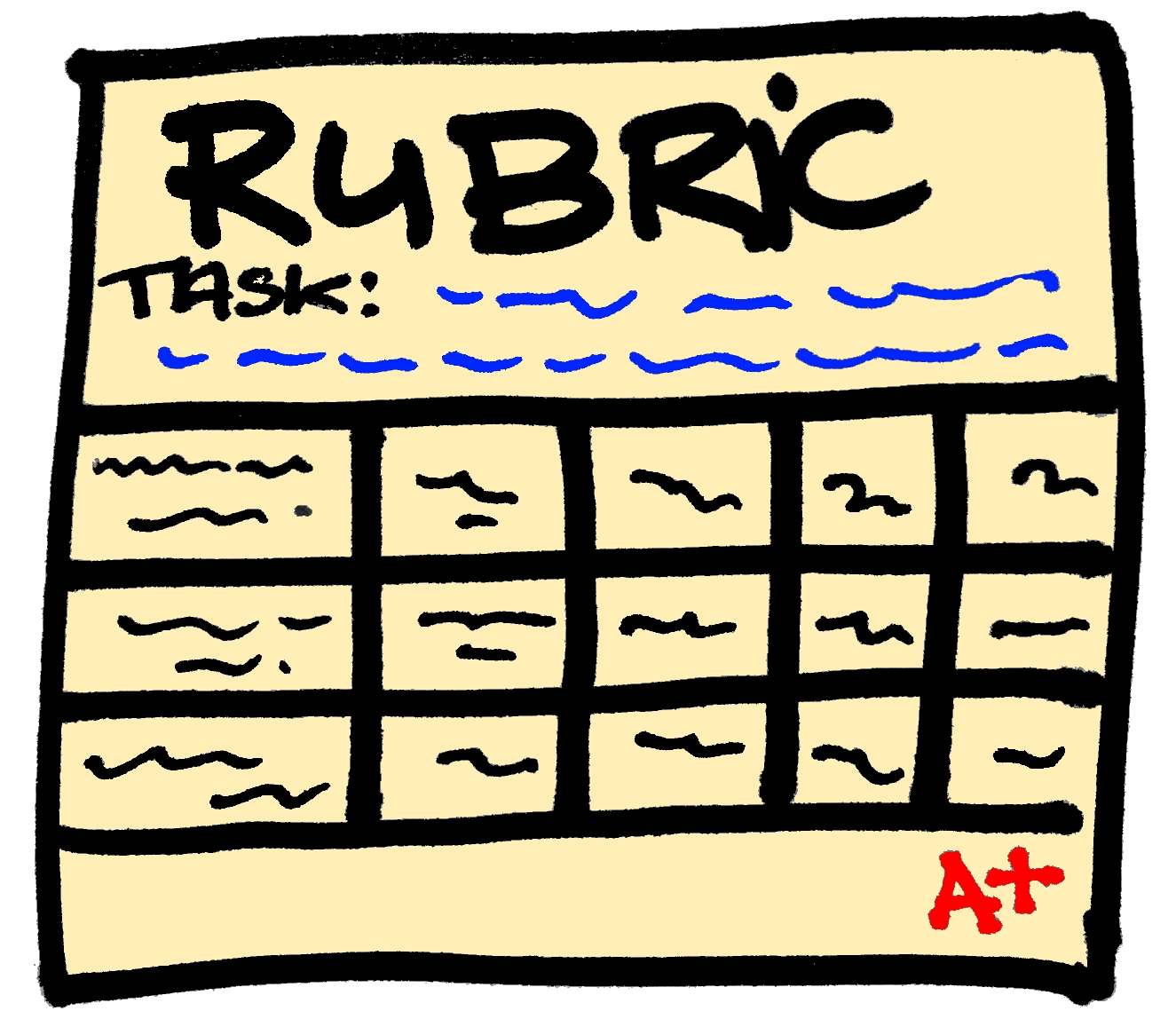This class has helped me come up with creative and effective ways to incorporate technology into my classroom. One of the lessons that I enjoyed creating was a flipped lesson. I created several videos and quizzes centered around a lesson on reflection and scattering. You can click HERE to see what I created. Last year I taught this lesson and lab activities without the use of technology and it was a total disaster!! In first period I went through the procedure with the students and sent them on their way. No one in the class understood the type of data that they were supposed to collect and they were positioning the equipment in all of the wrong places. As the day went on I found myself spending more and more time going over directions and procedure, and still the lab was a disaster. By the end of the day I was spending more than half the class just going over procedure and still not getting the results that I wanted. The students were also getting less and less time to collect data as the directions were taking longer and longer. I created this flipped lesson by creating two videos with graphics and directions for students to watch at home before the lab. My hope for this year is that students will be able to come into class with a better understanding of the lab procedure. They can also refer back to the videos throughout the lab and I can spend more time with students who may be struggling. I also created a quiz for students to take after watching the videos. This will allow me to see if they have an understanding of the procedure before it begins. I am really excited to use this lesson this year!
This class has helped me come up with creative and effective ways to incorporate technology into my classroom. One of the lessons that I enjoyed creating was a flipped lesson. I created several videos and quizzes centered around a lesson on reflection and scattering. You can click HERE to see what I created. Last year I taught this lesson and lab activities without the use of technology and it was a total disaster!! In first period I went through the procedure with the students and sent them on their way. No one in the class understood the type of data that they were supposed to collect and they were positioning the equipment in all of the wrong places. As the day went on I found myself spending more and more time going over directions and procedure, and still the lab was a disaster. By the end of the day I was spending more than half the class just going over procedure and still not getting the results that I wanted. The students were also getting less and less time to collect data as the directions were taking longer and longer. I created this flipped lesson by creating two videos with graphics and directions for students to watch at home before the lab. My hope for this year is that students will be able to come into class with a better understanding of the lab procedure. They can also refer back to the videos throughout the lab and I can spend more time with students who may be struggling. I also created a quiz for students to take after watching the videos. This will allow me to see if they have an understanding of the procedure before it begins. I am really excited to use this lesson this year!Another lesson that I created was a project based learning assignment. My current curriculum that we are using is IQWST, and it is a very scripted curriculum. As it is relatively new and I am still getting used to it I have not ventured outside of the curriculum in the past. This was the first project I have created based on this new curriculum. You can click HERE to see the project that I created. The end of our unit explores light we cannot see. I created a project that used the same activities investigating UVA rays from our curriculum but expanded on the idea. Students are creating an ad campaign for their peers about the dangers of sun exposure and what they can do to protect themselves. I wanted to incorporate some of the new technology tools I had been learning about so I used this project as an opportunity. I thought it would be interesting if students could Skype with a dermatologist who can talk firsthand about the damage that sun exposure can cause, as well as what treatment looks like for these issues. I also took this opportunity to incorporate the use of online data tables for students to share their data with other groups, as well as other classes. Normally students only work with data from their lab group, so this is a great way to start expanding the data that students have access to. I envision using a shared Google Sheet for data collection. I also wanted students to be able to chose their video software that they are going to use to deliver their campaign to their peers. Some of the new tools that I have learned about are WeVideo and Adobe Spark. I am looking forward to being able to see what my students put together this year!
Image Sources:
"Woman Using Gray and Black Laptop." Free Stock Photos. N.p., n.d. Web. 30 July 2017.
"Sun Photos." Free Stock Photos. N.p., n.d. Web. 30 July 2017.